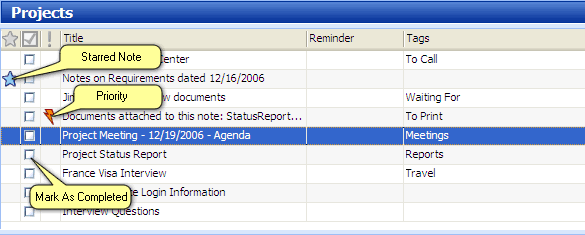NoteZilla Help
Selecting Notes From Different Memoboards
Sometimes, you may want to work with a group of notes that exist in
different memoboards.
Example: You may want to print certain notes spread across
memoboards.
NoteZilla lets you to mark these notes from different memoboards so that you
can work on them simultaneously.
|
|
|
Tasks View |
Step 1: Marking Notes (Starring)
To mark a note (also called, star a note), select the note in the
Tasks View of the Notes Browser, and click on the first column of the selected
row. The note is marked with a blue star
![]() .
.
This way, you can mark other notes from different memoboards.
Step 2: Working with marked notes
To view the starred
notes, select the Filters pane from the Notes
Browser and choose Starred
filter from the filters list.
All the notes that you marked in Step 1 will be listed in the Tasks
View.
|
|